XPLAN WealthSolver tip
Access wealthsolver xmerge syntax and examples
June 13, 2016 | matthew-townsend
Like many things Xplan, answers and help are there you just need to know where to look…first…
Several versions back now, the WealthSolver developers added their own solution into the system for helping with Xmerge syntax.
It’s a pretty cool and really handy feature, where within XPLAN, the user can access syntax and documentation, see examples, even test syntax! Capped off by being able to download templates of all the standard outputs for WealthSolver.
So answers and powerful stuff, right at your finger tips.
Unfortunately it’s been poorly advertised and it’s squirreled away in a place where users using the tool rarely look – and those building templates with WealthSolver would probably never look there.
Where is this handy feature?
Within a WealthSolver scenario only.
On the left hand menu – below the standard WealthSolver pages – you have access to some powerful research abilities and tools you can access from within a scenario.
It’s worth taking the time to familiarise yourself with the Research area, still to this day not as many users take advantage of this area as they could. Paraplanners in particular really benefit from all the research and quantitative data in these sections of WealthSolver and Risk Researcher.
But I digress…
Within a WealthSolver scenario > Tools > ‘Merge Syntax’
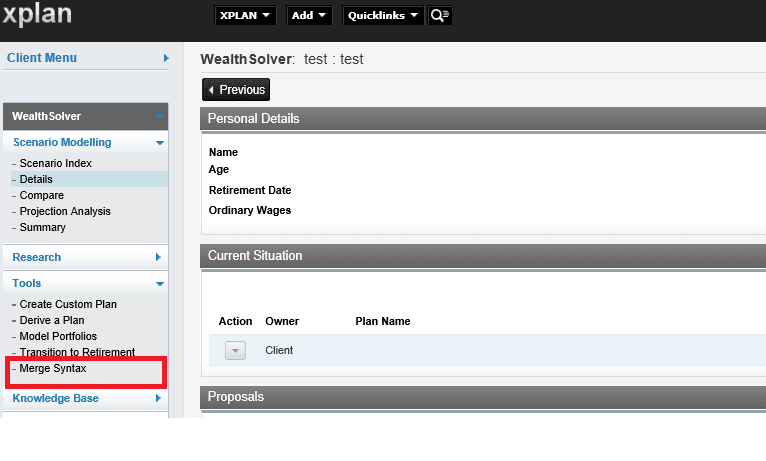
Once you click that you will have access to the plethora of syntax and explanations below:
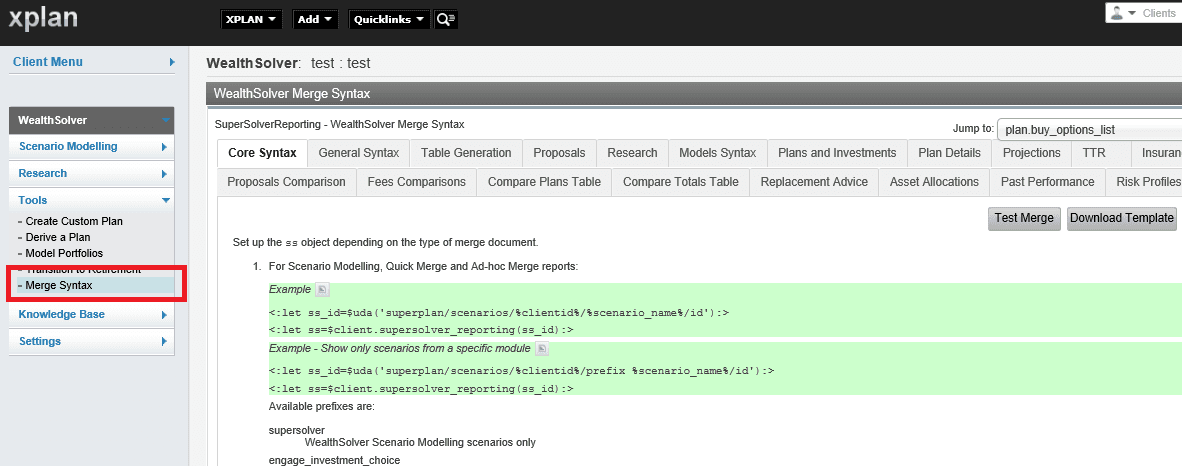
Is there an equivalent feature for other modules?
No.
This is a WealthSolver only feature so far. If you find this feature helpful pass that feedback onto your Account Executive (AE) or the support desk.
But we have the Template Library…
You still need the library in general.
However, this is built into the system and maintained, added to and updated by the WealthSolver Devs. The Template Library isn’t always the most up to date, this is though.
More importantly, there’s the ability to download, edit and test your xmerge from within the module, in real time.
I can’t access this from my custom wizard?
Correct.
Whilst it’s become increasingly popular to add planning tools to custom wizards – to create a flow or process and centralise user actions – this wizard is only accessible from within the native WealthSolver wizard.
About the author
Xplan Xmerge Coding – Enumerate
Xplan Quick Xplain Enumerate: a better built-in counter
Xmerge Quick Code – Better Multi coding
Xplan Quick Xplain Conditioning multi fields - in a way you might remember


