XPLAN Family Tree
Xplan coding to xmerge Family Tree
January 31, 2019 | matthew-townsend
XPLAN Family Tree
The Family Tree has been in XPLAN for a long time now but still seems to be a surprise for many clients when they do come across it.
It was originally envisioned as part of the discovery process with the adviser meeting with a client and providing an engaging and visual tool to help them map out this key aspect of the clients situation. The end result is a dynamic graphical overview of the clients family relationships:
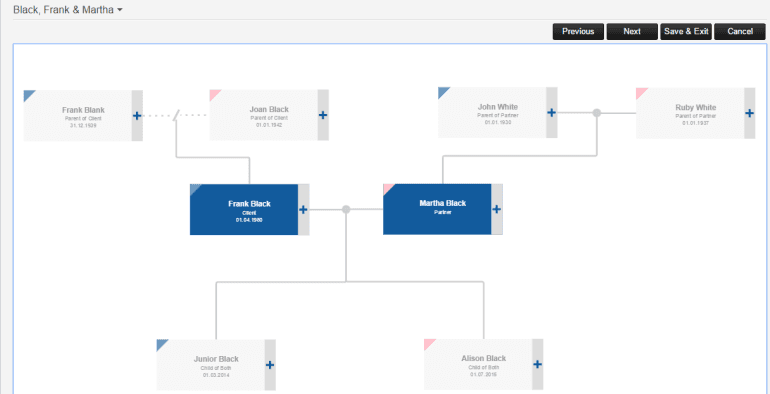
XMerging the Family Tree
While a digital tool, the output can be merged and added into templates. Like MindMap the graphic overview can make for an easier way to playback this information to the client and for reviews in future.
Standard Family Tree xmerge syntax:
<:=$client.get_family_tree():>
Specifying the output image size:
<:=$client.get_family_tree(width=’1000′, height=’600′):>
<:=$client.get_family_tree(width=’12cm’, height=’8cm’):>
Anything I should know?
Good question! It generally works very well but being XPLAN :p there are things to be aware of – reading the help menu will fill you in but off the top of my head:
- The Family Tree XE (XPLAN Element) can only be added to a wizard page.
- It does integrate with XPLAN touch – which you can still use – but it has not been built into the new Client Portal just yet.
- When you add a partner entity you will need to manually go back to the client record and properly link the partner
- If you have customised the standard ‘marital_status’ field on your site, you may get an error message upon trying to load the Family Tree. This is expected and you may need to rejig your marital status field to include the standard XPLAN values – ask your Account Exec if you need to know the exact field values.
About the author

Xplan Xmerge Coding – Boolean fields
Xplan Xmerge Coding – Enumerate
Xplan Quick Xplain Enumerate: a better built-in counter


