XMERGE XPLAN CODING
XMerge the MindMap
January 24, 2019 | matthew-townsend
XPLAN Mindmap
The MindMap in XPLAN provides a graphical overview of a client, an essentially visual tool similar to the XPLAN Family Tree.
Advisers typically use it to show the client a graphical overview of their overall position and it makes reviewing broad details very easy. Alternatively some advisers will also use it as a quick data entry tool.
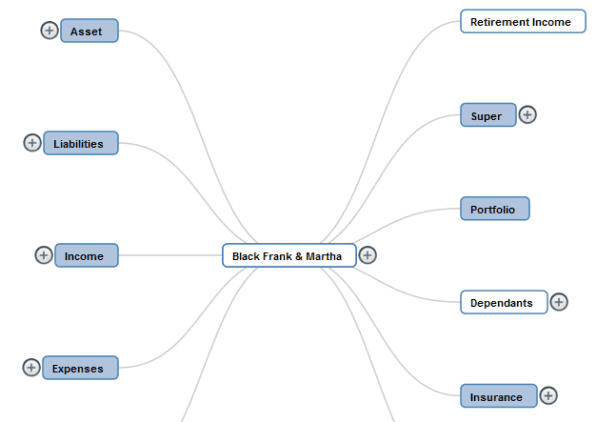
Merging the MindMap
The MindMap can of course be merged out into your templates.
Before trying to merge the mindmap though, make sure you have saved a snapshot in xplan. The “Save MindMap” button is in the upper right portion of your MindMap page in XPLAN.
Standard MindMap xmerge
<:=$client.mindmap_snapshot:>
Specifying the output image size:
<:=$client.mindmap_snapshot(width=1500, height=500):>
<:=$client.mindmap_snapshot(width=’13cm’, height=’5cm’):>
Where to use it
Apart from adding it to the clients key details menu, I first added it into the Advice Builder 9 wizards several years back. Depending on the practice and how good the data processes were, we found some groups responded really well to having the client focus data in the advice wizard so the paraplanner could review or update it prior to seamlessly producing the advice or review document.
So the MindMap provided a good middle ground for paraplanners and contract paraplanner groups to get an overview of the client in one screen rather than five or six additional ones.
umm cool but what’s a Mindmap?
A mindmap is a simple diagram that is used to visually represent a range of information. It is hierarchal in nature, often branching out from a single core point on the page and illustrates the connection or relationship between various nodes of the whole mindmap.
They can be a very simple tool used to kick off brain storming and collaboration sessions right the way through to a visual maps representing tasks, ideas and concepts, classifying information or used to help build out workflows. A mix of studies suggest mindmapping as a tool, can help with learning and retention of complex ideas.
Fun Fact
Tony Buzan coined the term mindmap in 1974, however similar radial and graphical representations have been found as far back as the third century.


