XPLAN CODING
Assumption Set Risk Profile Syntax
February 7, 2019 | matthew-townsend
A long time ago, in a blog far away…
Risk Profile descriptions are an interesting test case for all the weird and wonderful ways you can go about delivering results for clients. If you were to grab a handful of coded advice templates you’d find a mix of risk profile descriptions and charts either hard coded in the template, right through to all sorts of half dynamic solutions, involving the document library and or fields.
We’ve previously looked at the advantages of getting these out of your template (amongst other mechanisms) and storing the Risk Profile descriptions in the dedicated spot within your xplan sites Assumption set > Risk Profiles. Since that article, this area of xplan has been further integrated with Prime and the Robo Advice tools, both drawing on the descriptions and data in this area for their respective interfaces.
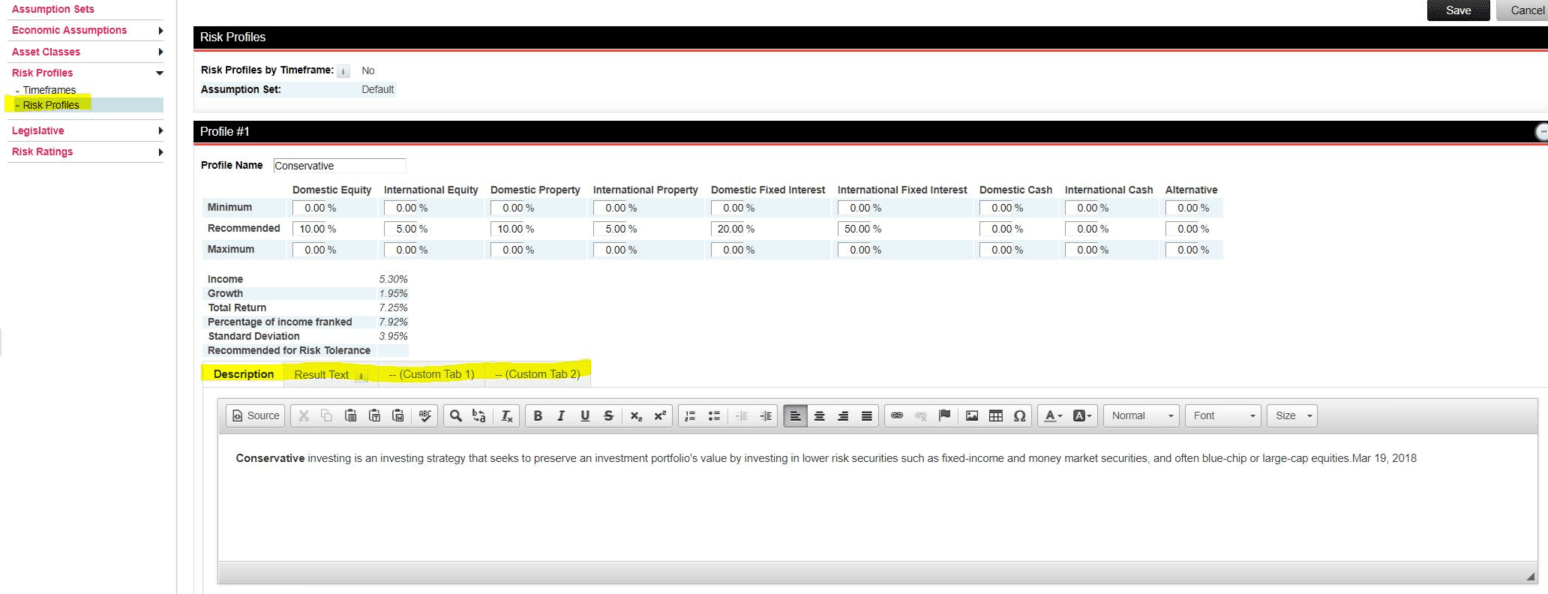
What’s changed?
Not only do we have more rich text fields – so there’s now plenty of space to store everything related to your risk profiles – but we have xmerge for it all. This, combined with the point around how its integrating with other products you might like to use in the future (Prime and Robo), makes a strong case to start using this area if you aren’t already.
Coding to extract all the descriptions from Assumptions
Use the below code to extract the description (and other rich text fields) for the entities risk profile.
Client
Description:
<:=$client.risk_profile.attitude_to_risk().risk_profile_desc_rtf:>
Results:
<:=$client.risk_profile.attitude_to_risk().result_text_rtf:>
Custom Tab:
<:=$client.risk_profile.attitude_to_risk().custom_tab0_rtf:>
Custom Tab 1:
<:=$client.risk_profile.attitude_to_risk().custom_tab1_rtf:>
Partner
Description:
<:=$partner.risk_profile.attitude_to_risk().risk_profile_desc_rtf:>
Results:
<:=$partner.risk_profile.attitude_to_risk().result_text_rtf:>
Custom Tab:
<:=$partner.risk_profile.attitude_to_risk().custom_tab0_rtf:>
Custom Tab 1:
<:=$partner.risk_profile.attitude_to_risk().custom_tab1_rtf:>
Joint
Description:
<:=$client.risk_profile.attitude_to_risk(True).risk_profile_desc_rtf:>
Results:
<:=$client.risk_profile.attitude_to_risk(True).result_text_rtf:>
Custom Tab:
<:=$client.risk_profile.attitude_to_risk(True).custom_tab0_rtf:>
Custom Tab 1:
<:=$client.risk_profile.attitude_to_risk(True).custom_tab1_rtf:>
Client Group
Description:
<:=$client.get_clientgroup().risk_profile.attitude_to_risk().risk_profile_desc_rtf:>
Results:
<:=$client.get_clientgroup().risk_profile.attitude_to_risk().result_text_rtf:>
Custom Tab:
<:=$client.get_clientgroup().risk_profile.attitude_to_risk().custom_tab0_rtf:>
Custom Tab 1:
<:=$client.get_clientgroup().risk_profile.attitude_to_risk().custom_tab1_rtf:>
Notes
- If you want to shorten the code, a common approach is to assign a portion of the path to a variable, such as: <:let clientATR=$client.risk_profile.attitude_to_risk():> Under this approach, calling the description would then look like: <:=clientATR.risk_profile_desc_rtf:>
- Remember, the output will be based on the clients group associations – not yours. So if you get unexpected results in the text outputs just double check the clients groups and what assumption set their primary group is associated with.
Knowledge Drop
This one is straight forward and works well.
After you’ve updated your templates to this approach, you’ll have one central place in the system to update, which flows through everywhere and is easy for your xplan administrator or xplan helpers, to update as needed.
- You can rename the custom tabs by clicking the drop down arrow when editing the descriptions.
- If you aren’t already, look to introduce and start using the Attitude to Risk elements in your user interface. These are not only far more informative but reflect the Risk Profile History and lots of other good information – some practices tend to show both the old investment table (mix/target/max/update) and the new attitude to risk as two separate pages.
About the author
Xplan Xmerge Code – additional currency arguments
Xplan Quick Xplain Additional currency arguments



